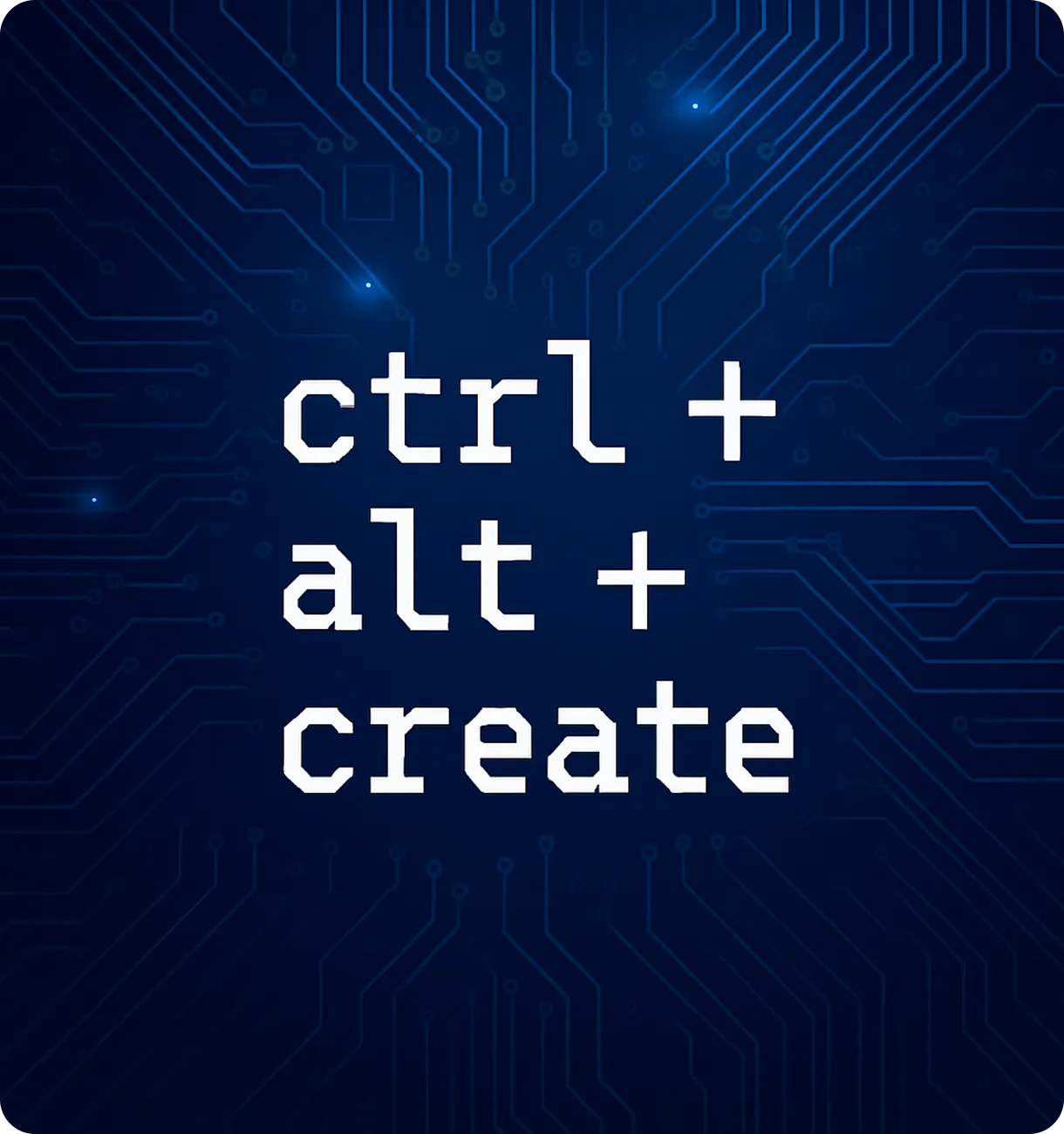Table of Contents
The Psychology Behind Great Design: How UX Shapes User Behaviour
- First Impressions Matter: The 0.05-Second Rule
- The Paradox of Choice: Why Too Many Options Can Hurt UX
- Emotional Design: Why Feelings Drive Engagement
- The Psychology of Loading Times: Every Second Counts
- The Psychology of Trust: Reassuring Users at Critical Moments
- Cognitive Load: Why Simplicity Wins
- Final Thoughts: UX is Psychology in Action
Have you ever landed on a website and instantly felt like it just *worked*? You knew exactly where to click, what to do next, and before you knew it, you had completed a purchase or signed up for a service—effortlessly. That’s not a coincidence; it’s great UX design in action.
As designers, we don’t just make things look visually appealing—we shape user behavior, influence decisions, and create experiences that feel natural. Every choice we make—from button placement and color selection to the tone of microcopy—affects how users interact with our designs.
The secret behind all of this? Psychology
UX design is deeply rooted in human behavior. Understanding how people think, what drives their decisions, and what makes them feel at ease (or frustrated) allows us to craft better digital experiences. Let’s explore the key psychological principles that drive great UX and why they matter.

1.First Impressions Matter: The 0.05-Second Rule
Did you know that users form an opinion about a website in just 50 milliseconds? That’s faster than the blink of an eye. If the design is cluttered, confusing, or unappealing, they’re gone before they even engage with the content.
Great UX takes advantage of this brief window of opportunity by:
✅ Using clean, visually balanced layouts that are easy to scan.
✅ Establishing hierarchy through typography and spacing, guiding users effortlessly.
✅ Choosing colors, fonts, and images that evoke the right emotions.
First impressions are instant, and bad UX is unforgiving. If users feel lost or overwhelmed, they’ll leave—often never coming back.

2.The Paradox of Choice: Why Too Many Options Can Hurt UX.
More choices seem like a good thing, right? In reality, they can overwhelm users and lead to decision paralysis.
Psychologist Barry Schwartz, in his book The Paradox of Choice, explains that when faced with too many options, people often:
- Feel anxious about making the wrong decision.
- Take longer to decide, increasing frustration.
- Avoid making a decision altogether.
This is why the best UX designs simplify choices by:
✅ Grouping similar options into logical categories.
✅ Offering smart defaults to help users make quick decisions.
✅ Gradually revealing complexity, allowing users to refine their choices step by step.
Think about how e-commerce websites guide you with “Bestsellers” or “Recommended for You” sections instead of dumping hundreds of products on a single page. That’s good UX reducing cognitive load.

3. Emotional Design: Why Feelings Drive Engagement
People don’t just use products; they experience them. The way a design makes someone feel is just as important as its functionality.
Emotional design takes into account:
? Color Psychology: Blue builds trust (banks, LinkedIn), while red signals urgency (sales, warnings).
? Microinteractions: A small animation, like a heart bouncing when you like a post, can create a satisfying experience.
? Tone of Voice: "Oops, something went wrong!" feels more human than “Error 404.”
When users feel safe, confident, and engaged, they are more likely to trust the product and keep using it.

4. The Psychology of Loading Times: Every Second Counts
Patience is a rare virtue online. Studies show that a 1-second delay in page load time can reduce conversions by 7%. Users expect instant responses, and when that doesn’t happen, they lose trust in the experience.
But what if a process genuinely takes time? This is where perceived speed comes in. Designers can reduce frustration by:
✅ Using progress indicators (spinners, loaders, or percentage bars) to show progress.
✅ Employing skeleton screens (preloaded layouts that gradually fill in) to create the illusion of speed.
✅ Giving feedback with messages like “Processing your request” instead of leaving users wondering.
The trick is to keep users engaged, even when waiting is inevitable.

5.The Psychology of Trust: Reassuring Users at Critical Moments
Would you enter your credit card details on a checkout page that feels sketchy? Probably not.
Trust is a crucial factor in UX. Users need constant reassurance, especially when they are making payments, signing up, or sharing personal data.
How can UX build trust?
? Security Indicators: SSL badges, padlocks, or familiar payment logos (Visa, PayPal)
? Clear Microcopy: Instead of a vague “Submit,” using “Securely complete purchase” makes users feel safer.
? Transparent Design: Avoiding dark patterns (misleading UI tricks) that manipulate users into clicking things they didn’t intend to.
Trust is fragile—one bad experience can drive users away forever.

6.Cognitive Load: Why Simplicity Wins
The brain can only process so much information at once. The more effort a user has to put in, the less likely they are to complete an action.
To reduce cognitive load, good UX follows these principles:
✅ Minimalism: Cutting out unnecessary elements that don’t serve a clear purpose
✅ Chunking Information: Breaking content into digestible sections instead of overwhelming blocks of text.
✅ Predictability: Familiar UI patterns (like a shopping cart icon) so users don’t have to think about what to do.
Google’s homepage is the perfect example of cognitive load reduction—it’s just a search bar and a logo. Simple, intuitive, effective.
Final Thoughts: UX is Psychology in Action
At its core, UX isn’t just about aesthetics—it’s about understanding human behavior.
Every design decision we make, from button placement to error messages, directly affects how users interact with and feel about a product.
As designers, it’s our responsibility to craft experiences that feel effortless, intuitive, and human. Because at the end of the day, great UX isn’t just about making things look good—it’s about making life easier.
Partner with Us to Solve Your UX Challenges
At SpaceInventive, we understand the unique challenges teams face. Our tailored UX solutions help you differentiate your product, connect with your audience, and scale for success.
Contact us today to learn how we can turn your UX challenges into opportunities for growth. Let’s design the future of your startup together!
Read More

By Shravya Singh
UI/UX Designer
Read other blogs
Your go-to resource for IT knowledge. Explore our blog for practical advice and industry updates.
Discover valuable insights and expert advice.
Uncover valuable insights and stay ahead of the curve by subscribing to our newsletter.

Download Our Latest Industry Report
To know more insights!